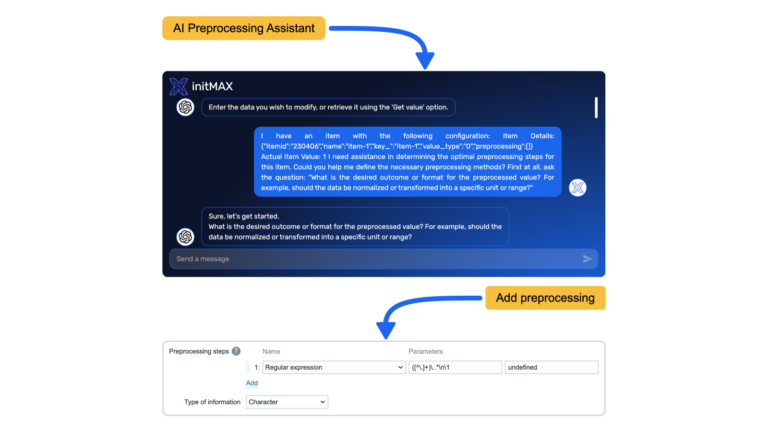
AI Preprocessing Assistant
AI modul pomáhající uživatelům Zabbixu navrhovat kroky předzpracování tím, že na základě požadavků navrhuje sekvence transformace dat.

V našem novém e-shopu naleznete widgety a moduly Zabbix od společnosti initMAX. Objevte výkonné nástroje pro zlepšení monitorování, optimalizaci výkonu a zjednodušení správy IT pomocí produktů initMAX.

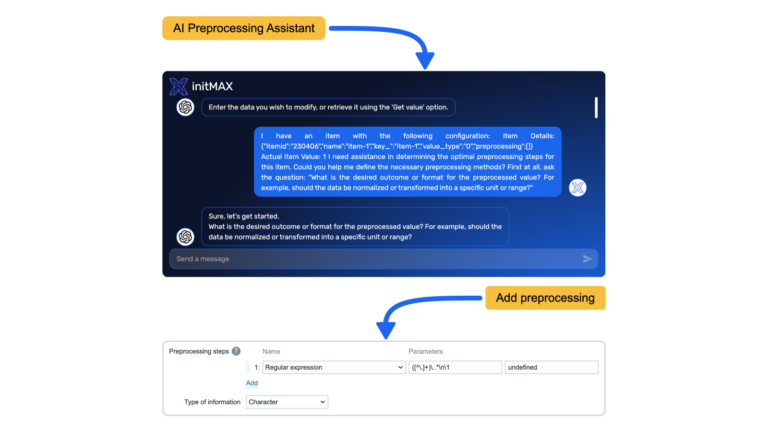
AI modul pomáhající uživatelům Zabbixu navrhovat kroky předzpracování tím, že na základě požadavků navrhuje sekvence transformace dat.
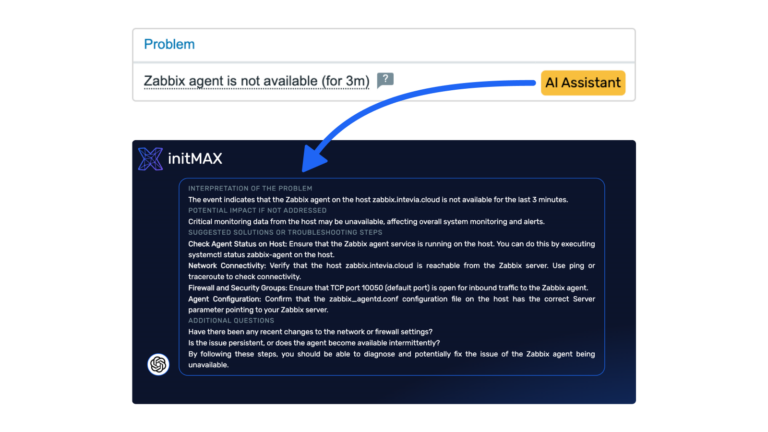
Tento modul pomáhá uživatelům Zabbixu zjednodušit proces identifikace a řešení problémů v monitorovaných systémech pomocí analýzy dat z různých zdrojů.
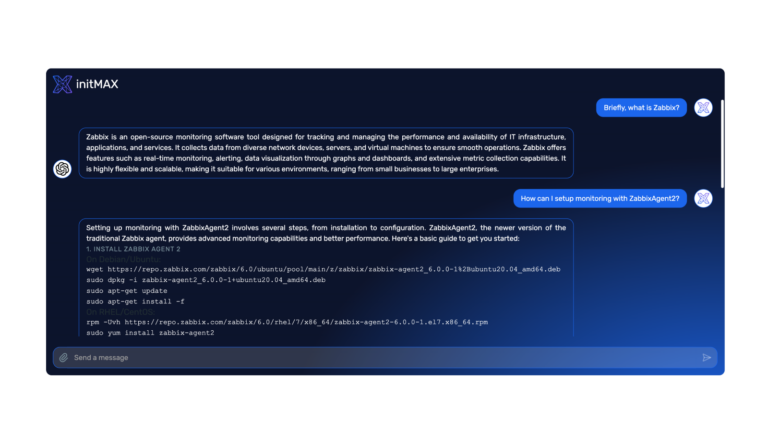
Widget ChatGPT integruje funkce umělé inteligence do řídicího panelu Zabbixu a umožňuje interakci s variabilními modely OpenAI přímo z widgetu.
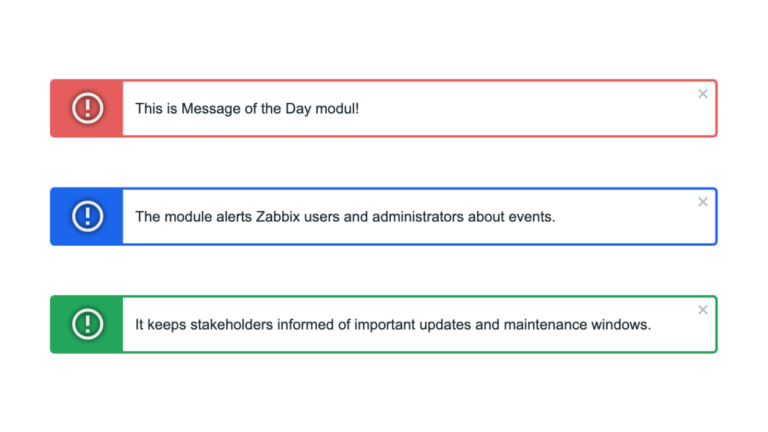
Informuje uživatele Zabbixu o důležitých událostech, přičemž poskytuje centralizované místo pro sdílení kritických aktualizací, oznámení nebo jiných informací.
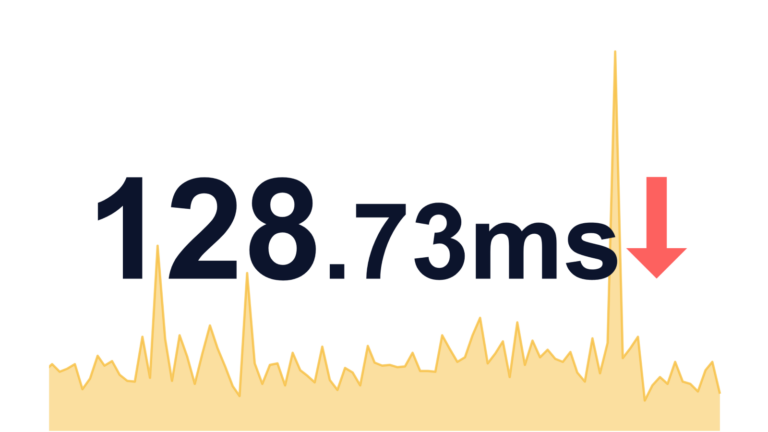
Rozšiřuje Item value widget o graf na pozadí. Přehledně a úsporně zobrazuje informace o aktuálním stavu spolu se zobrazením historických dat.
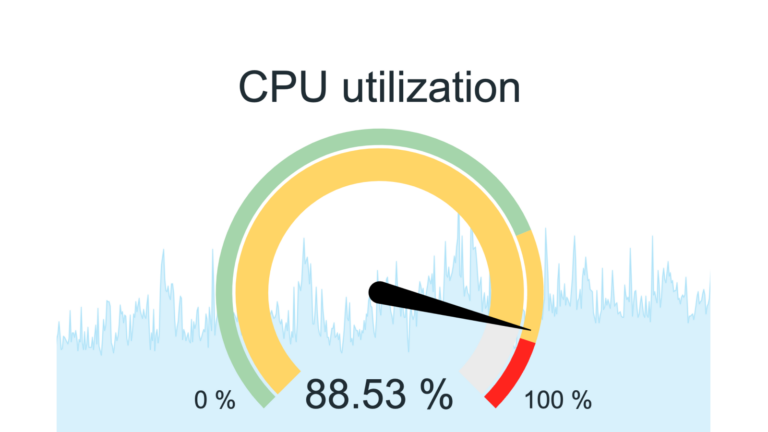
Tento widget rozšiřuje widget „Gauge“ o historické zobrazení s grafem na pozadí. Widget viditelně zobrazuje aktuální hodnotu a graf vizualizuje historická data.
Podívejte se na naše Zabbix demo!
Prozkoumejte naše stavové stránky, vyzkoušejte naše widgety či moduly a objevte možnosti monitorování v Zabbixu.
*Můžete se přihlásit jako guest.
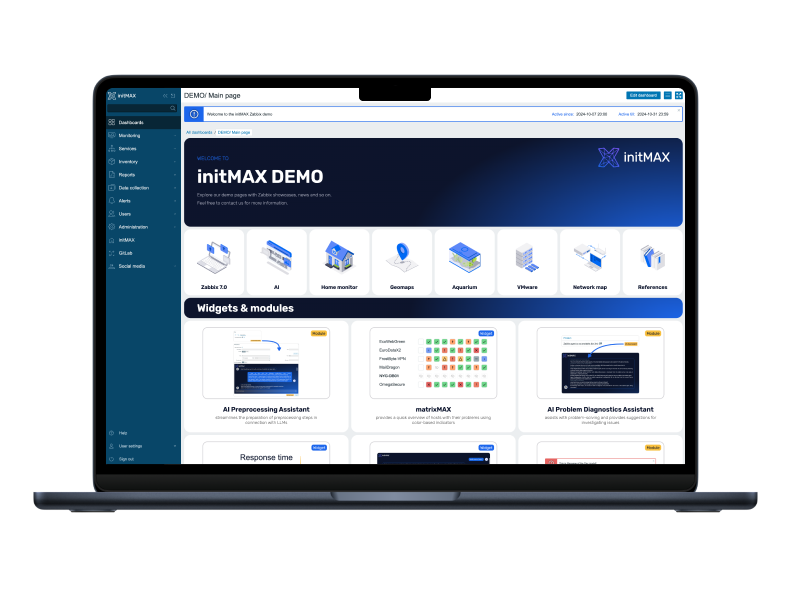
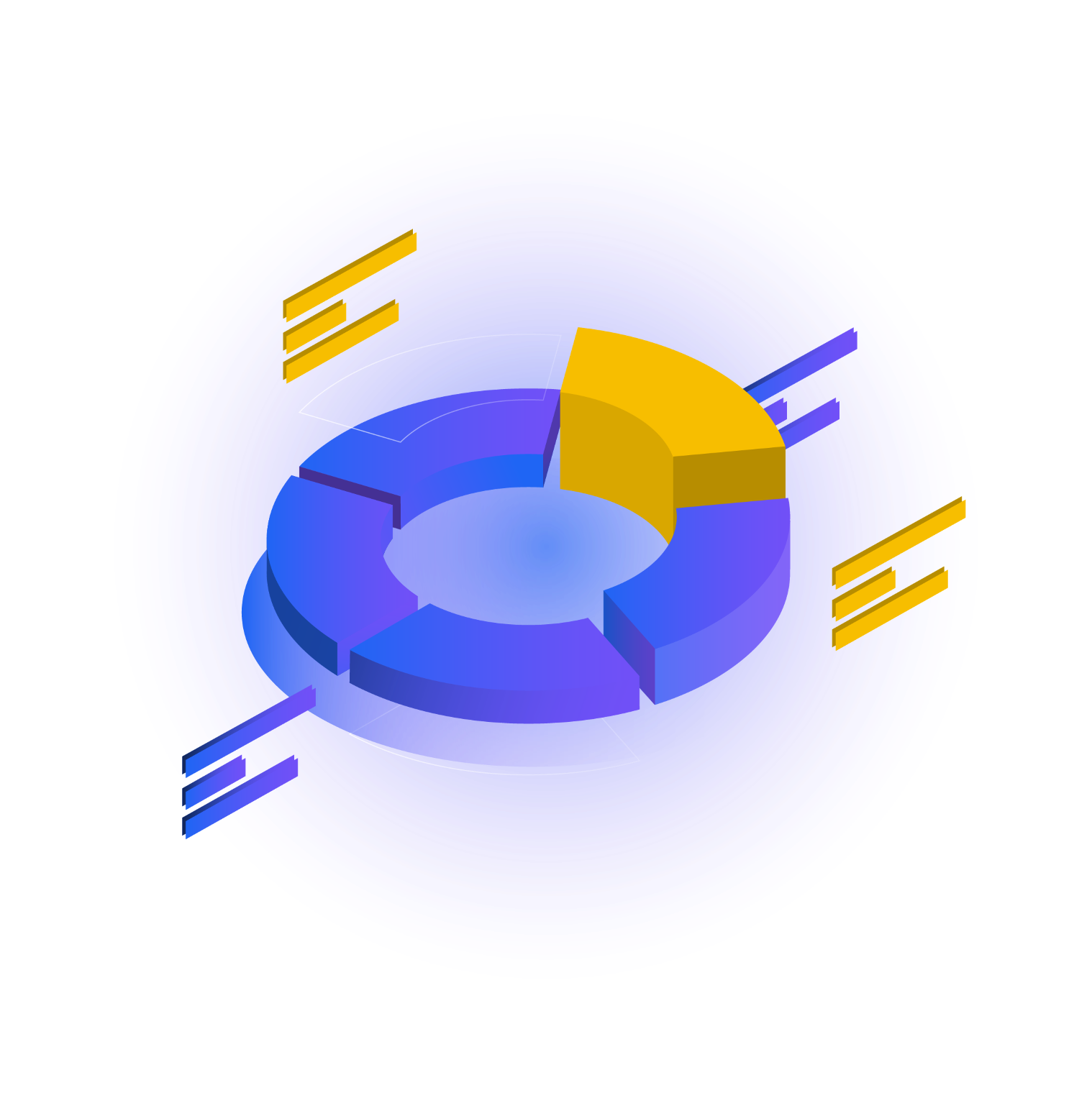
MAXimální důvěra zavazuje. Každý den pracujeme na tom, abychom byli těmi nejlepšími partnery, a právě to naši klienti oceňují.
+ Pro mě skvělý lokální ZABBIX partner.
+ initMAX publikuje velmi praktické a přínosné webináře k ZABBIXu.
+ V návaznosti na specifické požadavky kontrol v naší implementaci jsme absolvovali velmi přínosný workshop, který mě velice posunul. Dalším krokem pro mě bude certifikace ZCS+ZCP, kterou initMAX také nabízí.
+ V initMAXu jsou velmi vstřícní odborníci na danou problematiku, kteří nemají problém kdykoliv pomoci.
Perfektní webináře za Zabbix – v češtině.
Firma, kde pracují opravdu odborníci. Mají super webináře.
You will need to have Zabbix 7.0 and PHP version 8.0 installed and running. In terms of hardware, you need any device that will run Zabbix correctly.
Select the desired widget on the product page, which also has a paid version. You can try out the DEMO version of each paid product and then purchase the PRO version, which adds more features to the widget. You click on the Get widget and Get PRO button, go through the checkout where you need to agree to the terms of purchase and other necessary. You proceed to the cart where you pay for the product. You can pay by card, Google Pay or Apple Pay if you have an Apple device. Payment is facilitated by FastSpring. After payment, you will receive a confirmation email with the necessary details to log in to Gitlab where you can download the purchased product. You'll also receive an invoice for your order and access to your account, where you can see all your orders and cancel your auto-renewal subscription. The products are sold by subscription for 1 year. This is 1 license for 1 user, which is tied to a specific email.