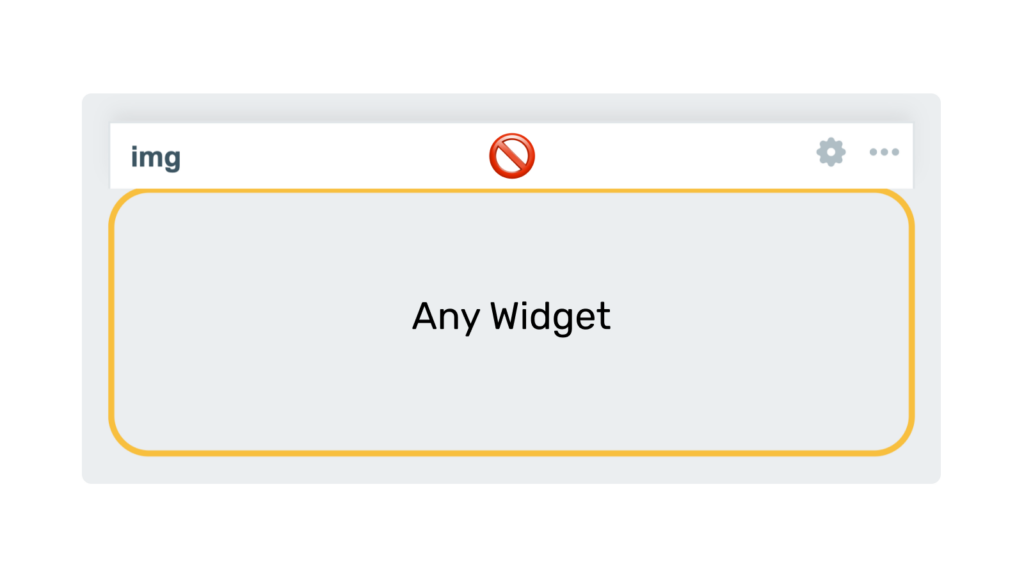
Popis
Modul Hide Widget Header zlepšuje vizuální přehlednost a použitelnost dashboardu Zabbix tím, že zabraňuje zobrazení záhlaví widgetů v normálním zobrazení dashboardu. Záhlaví zůstávají skrytá, dokud není aktivován režim úprav, což zajišťuje čisté, minimalistické a nerušivé rozhraní při běžném používání.
Tato funkce je užitečná pro uživatele, kteří preferují přehledný pracovní prostor. Umožňuje jim soustředit se na nejdůležitější data bez zbytečných vizuálních prvků, které zabírají místo. Skrývání záhlaví zlepšuje celkovou estetiku a čitelnost dashboardů, díky čemuž jsou přehlednější a profesionálnější.
Modul nevyžaduje žádnou další konfiguraci, protože se automaticky aktivuje po zapnutí v Zabbixu. Díky tomu je to bezproblémové řešení pro uživatele, kteří chtějí vylepšit dashboard bez složitých změn nastavení.
Po instalaci se v pravém horním rohu zobrazí možnost „Show header“ (Zobrazit záhlaví), kterou můžete zaškrtnout, aby se záhlaví skrylo.
Instalace
Nastavení úložiště na serveru
Připojte se k frontendovému serveru Zabbix (proveďte na všech frontendových uzlech) přes SSH.
Přejděte do složky /modules (obvykle se nachází v /usr/share/zabbix/ nebo /usr/share/zabbix/ui/).
cd /usr/share/zabbix/modules/Klonujte repozitář na svém serveru
#FREE
git clone https://git.initmax.cz/initMAX-Public/Zabbix-UI-Modules-Hide-widget-header.gitZměňte vlastnictví adresáře na uživatele, pod kterým běží vaše rozhraní Zabbix, pomocí příkazu chown. Několik příkladů:
chown -R nginx:nginx ./Zabbix-UI-Modules-Hide-widget-header*chown -R apache:apache ./Zabbix-UI-Modules-Hide-widget-header*chown -R www-data:www-data ./Zabbix-UI-Modules-Hide-widget-header*Inicializace frontendového modulu
Přejděte do nabídky frontendu Zabbixu a vyberte: Administration → General → Modules
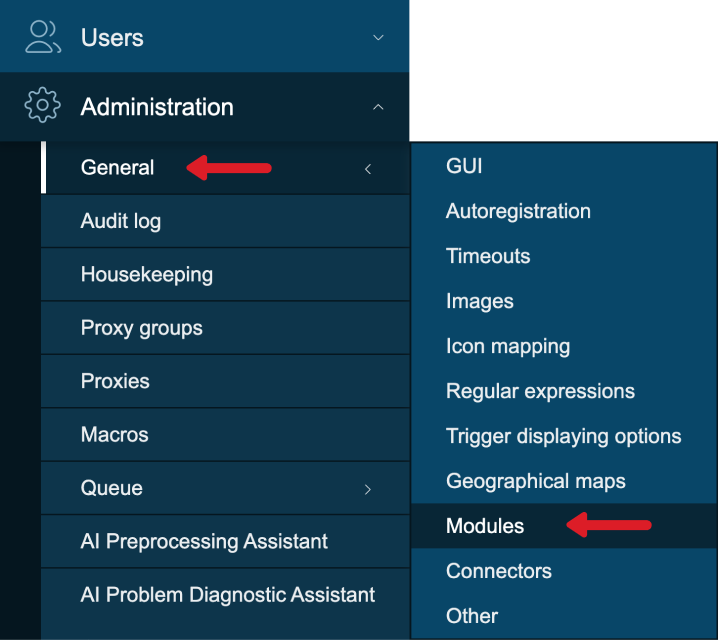
Použijte tlačítko „Scan directory“ v horní části.
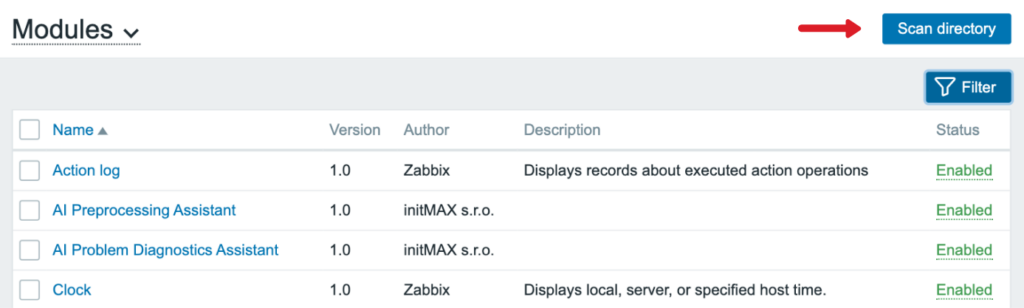
Povolte nově objevený modul
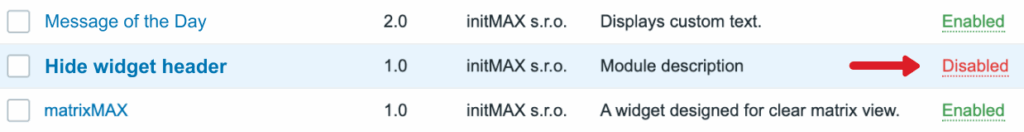
Modul je povolen a aktivován.
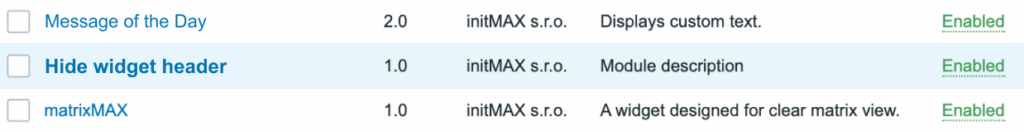
Funkčnost závisí na konfiguraci každého widgetu.
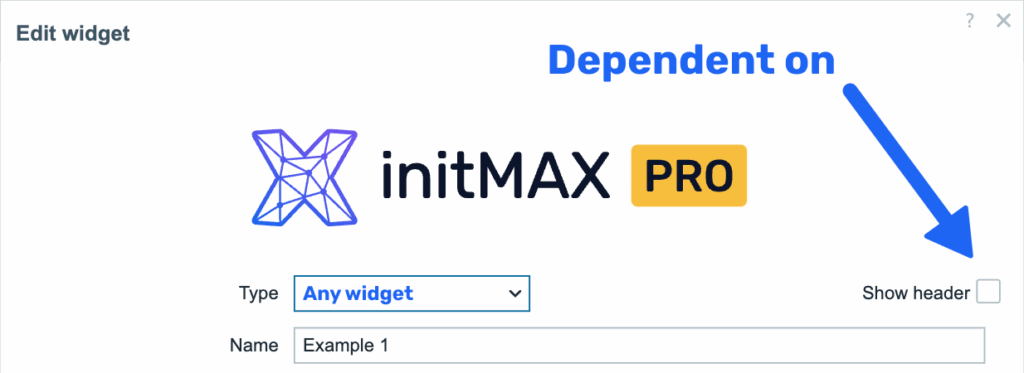
Kde to získat?
Pokud vás tento bezplatný modul zaujal, najdete ho v našem e-shopu. Tam se dozvíte více o dostupné verzi a o tom, jak produkt získat.
